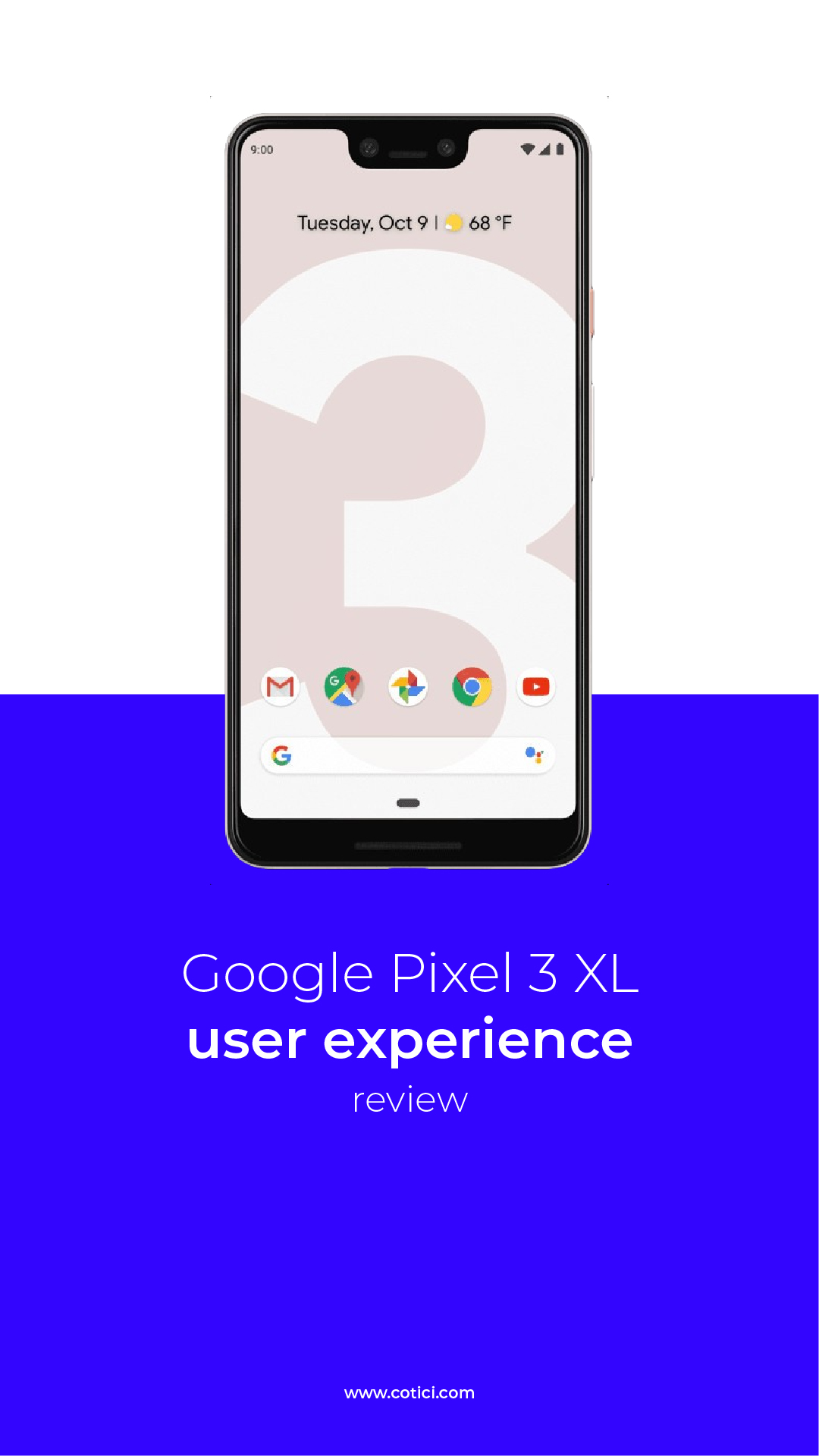Google Pixel 3 XL User Experience
I had an iPhone that I used as a work phone for about five years. I was using this phone for client phone calls, social media pictures, posting, and other little things, like email and alarms.
I was not planning to change my phone any time soon, but then I heard about how good the camera was on the Pixel 3 XL, so I debated on buying it. Just a few days ago I received one as a gift from my husband.
Also, the constant “you ran out of space” notification became too annoying…
Unboxing
I wish I took a picture when I first opened it. This is not that…
The unboxing was pretty straight forward; the instructions were unambiguous and easy to follow.
I simply switched the SIM card and connected my new phone to my old phone to transfer the apps.
I had zero issues turning and transferring all my info, especially because I already had a google account.
FIRST IMPRESSION
This phone is big but light. I like the fingerprint lock on the back of the phone. Moreover, the design is minimalist and simple. The black version feels like it is more utilitarian rather than fashionable.
Holding the PIxel 3 XL feels like holding a toothbrush. It felt light.
I sure hope there will be a case for it that will protect it from breaking when dropped. I am pretty clumsy. I saw a fabric case, but that won't do for me.
Switching to Android
I thought this would be the hardest part for me, but I was wrong.
I navigated the apps, and I was able to figure out in seconds where I can find the apps, the settings, the Google Store. Pixel 3 XL has an intuitive interface and a clean design.
There is one glitch that I am not happy about, but it is more about the app itself, not the phone. The Instagram app doesn't allow me to add a story or a live video. I have to swipe left then swipe up, then go through all my stories and lives and then finally find the add a story button.
Swiping down will bring up SETTINGS.
To get to settings, you swipe down from the top of the screen. Swipe up to access multitasking. Swipe an app to force close it. There’s no physical home button, but a virtual one exists along the very bottom.
A new feature I like is the “back arrow” that allows you to go back to a page. I am still getting used to it.
I use the camera a lot now that the Instagram app doesn't work correctly. You can double-click the power button to access the camera. To access all your apps, swipe up all the way from the bottom.
One of my favourite features is the NEWS option when you swipe right. It is so easy to access, and I can customize the news I am seeing. I enjoy this because I sometimes want to look at the news I am interested in, but I would usually have to google it.
There is no mute button, but that's ok because you can mute your phone by turning down the volume till muted. I would not say I like the vibration feature, but if you are interested in using it, you can press the power and volume button at the same time.
A significant difference that I instantly noticed was that the notifications for social media and email is just a circle, instead of a number.
The numbers would stress me out and distract me from my work. The notification in the form of a circle feel less stressful.
The screen
Gorgeous colours, gorgeous interface.
The colours seem vivid and pleasant to look at. Looking at Instagram photos is a treat!
Because I am using this phone for taking pics, editing some pics and for social media posting (mostly Instagram) I am thankful for the big display.
I love the simplicity of the screen when locked: time, date, temperature and icons of your notifications.
I also learned that it goes in power-saving mode when locked.
The camera
The main reason I first looked into this phone was for its camera. It takes fantastic pictures, perfect for Instagram.
The Pixel 3 XL camera has a single 12.2 MP dual-pixel camera on the back and a couple 8MP wide-angle and telephoto cameras on the front.
Not only does it have a genius camera but it can take amazing selfies and it can fit a group of people into the frame thanks to the wide-angle camera for selfies. Bye, bye selfie sticks.
I did not test the switch between the read and selfie cameras while filming but I heard it is a bit slow.
I also like having more storage for my pictures and the automatic transfer to my google drive.
Night Sight is a feature that helps take better pics in low light or in the dark. I didn’t test it yet but I heard it is amazing.
The AI feature
The AI feature comes in handy when you get spam emails or phone calls. I love how it screens my calls and lets me know if a number is a possible scam.
Also, Google Lens can identify objects, emails, phone numbers and addresses.
Related to phone calls- I was surprised that there was no VOICEMAIL button. You must go to the dialpad, touch and hold 1 until you hear it ask for your password.
Conclusion
The easy to navigate interface, the powerful camera, the AI feature makes Pixel 3XL an user friendly phone.
I love it!