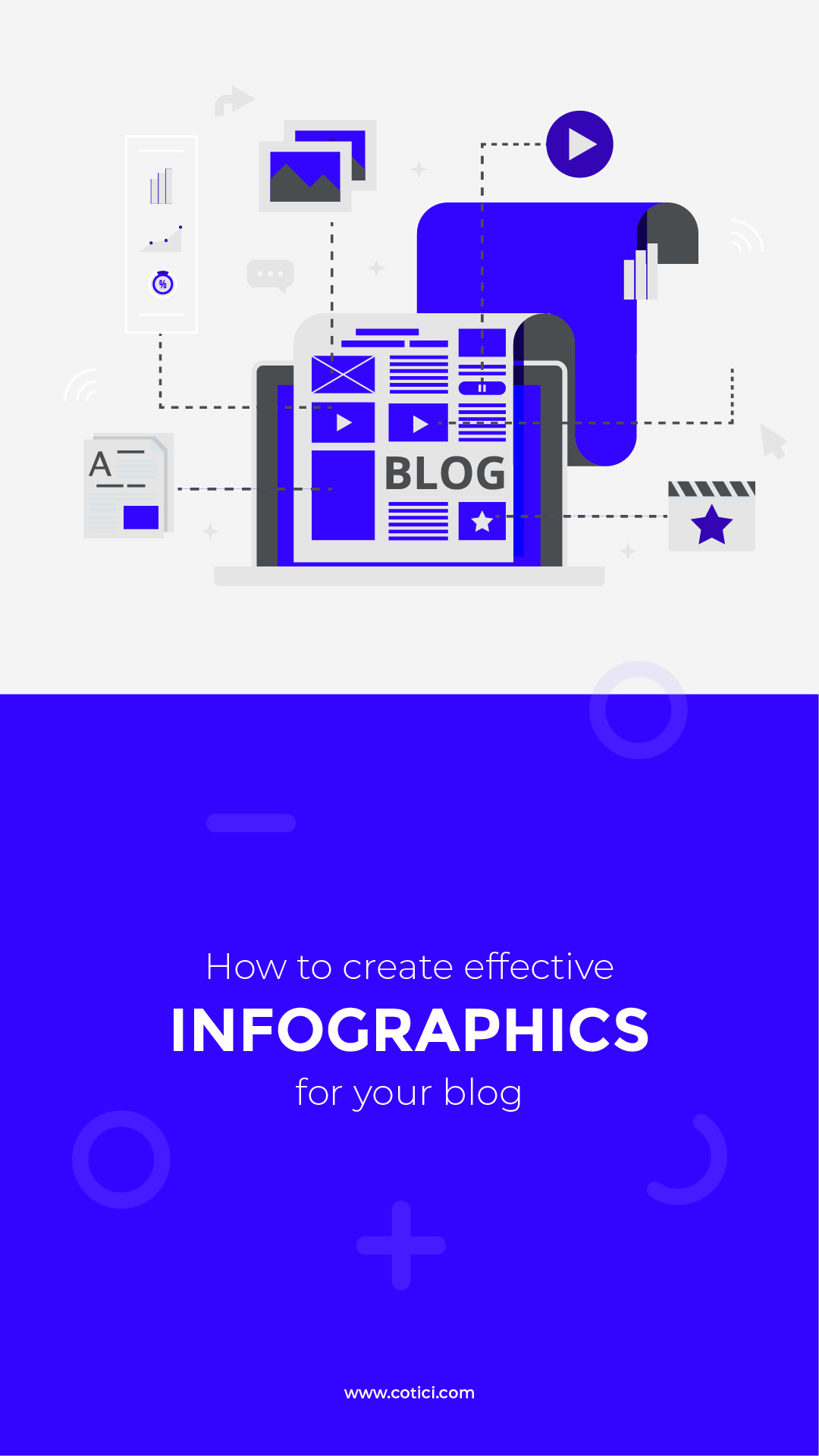How to create infographics for Pinterest
We all know Pinterest is the holy grail for bloggers who gets most of their audience from Pinterest, but we also know that everything that it is on Pinterest should look super cute, clean, professional and interesting.
What’s a gal should do to create an infographic worth pinning?
Glad you asked.
This is the short version:
Find an interesting topic
Write super short and interesting copy
Have a visual story
Have a goal in mind
Make it easy to share on social media
Let’s take it one by one.
FIND AN INTERESTING TOPIC
Depending on the industry you are in, there are some topics that might get more attention than others.
But, how do you find an interesting topic?
It is easier than you think!
Do this:
Join a Facebook group that is related to your industry. For instance, I joined a graphic design group and one of the questions somebody asked was “What tools you guys use to get paid? . This is an awesome example of a topic that people are interested in. This is a real life example.
Another way to figure out what topic would be interesting for your audience is to simply ask your Instagram and Facebook followers what should you talk about next?
WRITE GOOD COPY WRITING FOR INFOGRAPHICS
I am not sure if you already know this, but the way you write the text for an infographic is very different than anything you ever wrote.
It has to be short, concise and tell a story.
If you are thinking to write paragraphs long text, think again. I will talk about how to write copy for an infographic in another article.
The point of an infographic is to tell a story visually, not through the text.
If you you are not able to do that, you are designing a piece of design that it is not considered an infographic.
To give you an example, I received this piece of text from a client and I transformed it in the visual below.
“With whom people used cannabis
Stats: The most common responses selected included having used with friends (89%), while alone (69%), with a spouse/partner (53%), with a family member or relative (52%), and co-workers (30%). “
Notice how the paragraph was visually explained rather than using words. In an infographic, graphics and illustration have priority in the visual hierarchy.
CREATE A VISUAL STORY
When I say visual story, I am talking about a nice colour scheme, sans serif fonts, same kind of illustrations, a goal and a story.
Let’s take it one by one.
A COLOR SCHEME
- This usually falls under your branding. Use the same colours and fonts as your brand. I know, I know.. but what if the colours do not fit the topic?
Then maybe the topic is not good for your brand.
Or maybe you can make it fit your brand with nice custom illustrations.
Sans serif fonts usually work better for a Pinterest infographic because they are easier to read at a first glance.
UNIFORM ILLUSTRATIONS
If you want to drive me crazy, send me an infographic that has multiple design styles. This means that the illustrations, icons look like they came from totally different designers and they do not look good at all.
Please do not laugh. I am going to use one of my 6 year old infographic to show you how an infographic should not look like- see The Samsung Mobilers Infographic. . My excuse is, it was 6 years ago when nobody had the right recipe for how to create an infographic and I had zero experience creating custom illustrations.
There is so much text in this infographic, the colour scheme is not the best and the illustrations are not the best.
It took me a little bit of time to figure out how to bake the perfect infographic.
This is how one of my most recent infographics looks like- See Cannabis Survey Report Infographic.
In a Pinterest infographic, the illustrations are usually carefully crafted and very trendy. They are also simple and easy to catch your eye.
HAVE A GOAL IN MIND
There are a few goals you can aim for: selling, informative, advertise, show a process, show a timeline. If the goal is clear from the beginning, the designer would be able to create the right layout and illustrations to help your reach your goals.
Specifically for Pinterest, the goal is to advertise and get Pinned. So create beautiful infographics that draw attention by creating beautiful illustrations and using little text.
MAKE IT EASY TO SHARE
Infographics are clearly loved on Pinterest and the layout of this platform allows long infographics fit so neatly.
An infographic is more likely to be pinned than any other graphic or image because you can actually share the whole infographic rather than a snippet, like on Facebook or Twitter.
Venngage says that “We found that the most popular infographics have a height that was 9 times its width”.
Also, you can see the all the information is there to see without clicking 1000 times.